Hello friends,
In this Module we are telling you about Airplane mode and a trick to ON your net connection at the airplane mode.
AIRPLANE MODE
First of all, we are going to explain you about Airplane mode in brief and then we will tell you that how will you ON connection at Airplane mode.
Airplane mode is a setting available on smartphones and other portable computers that, when activated, suspends radio-frequency signal transmission by the device, thereby disabling Bluetooth, telephony, and Wi-Fi. GPS may or may not be disabled, because it does not involve transmitting radio waves.
The name comes from the prohibition by most of the airlines of using equipment transmitting radio-frequency signal while in flight; using airplane mode prevents devices from transmitting.
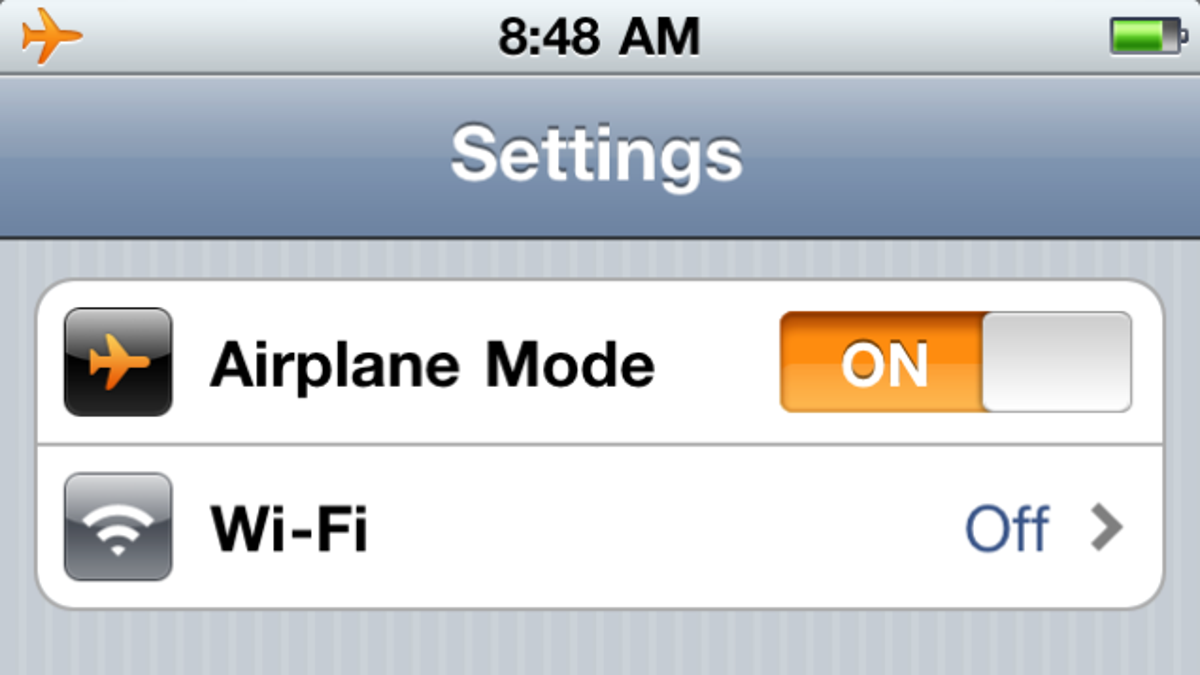
When the "Airplane mode" is activated, it disables all voice, text, telephone, and other signal-transmitting technologies such as Wi-Fi and Bluetooth. Wi-Fi and Bluetooth can be enabled separately even while the device is in airplane mode; this is acceptable on some aircraft. Receiving radio-frequency signals, as by radio receivers and satellite navigation services, is not inhibited. However, even receiving telephone calls and messages without responding would require the phone to transmit.
Why is Airplane Mode Necessary?
Regulations in many countries prohibit the use of devices that transmit signals on commercial aircraft. A typical phone or cellular enabled tablet is communicating with several cell towers and attempting to maintain a connection at all times. If the towers are far away, the phone or tablet has to boost its signal so it can communicate with the towers. This sort of communication could interfere with an airplane’s sensors and potentially cause issues with sensitive navigation equipment. That’s the concern that brought these laws about, anyway.
In reality, modern equipment is robust. Even if these transmissions do cause problems, your plane won’t fall out of the sky because a few people forgot to enable airplane mode.

Trick to ON Net Connection on Airplane mode
Follow the following Steps:-
- Type *#*#4636#*#* in the dial pad.
- Open phone information and switch on mobile radio power.
- All done, enjoy it.
You all need to Watch this Youtube video where i had explained that how you can enjoy Internet on Airplane mode. This is my Youtube channel's video which i had made in the beginning of my youtube career. So, please support my channel as much as possible.
CONCLUSION
Today, we have shared an important information with you about Airplane Mode and a Trick to enable you net connection at airplane mode that everyone should know. Finally, we all want to urge you to share this important information with all your friends on social media. So that all of them can get this awesome explanation about Airplane mode. You can also comment below about any problem.

0 Comments: